1. Login with cloud drive
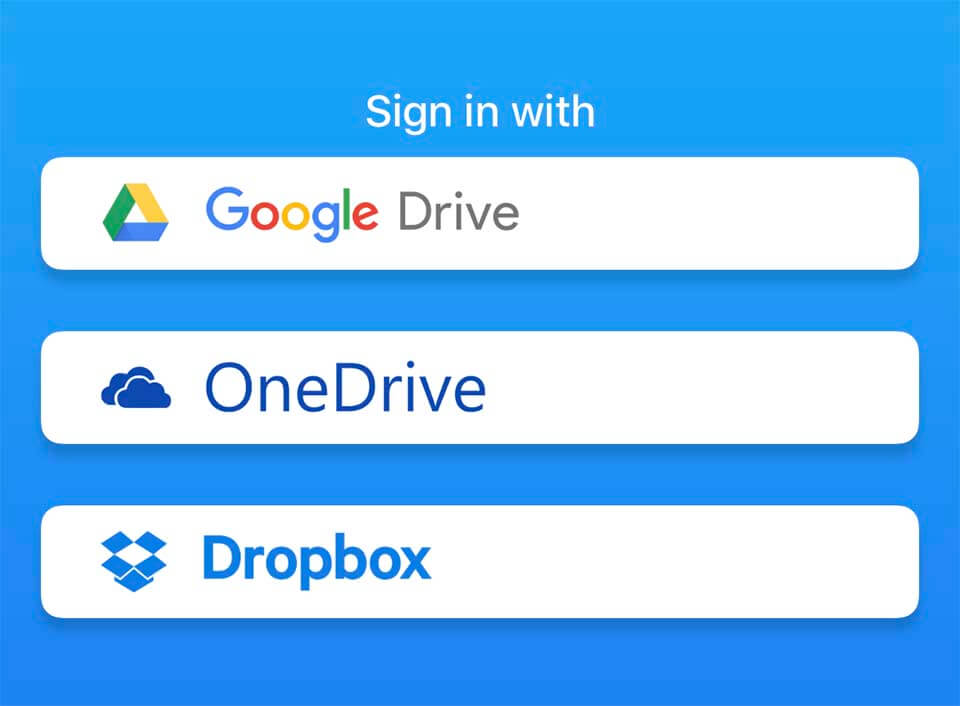
2. Set 8-32 digits password
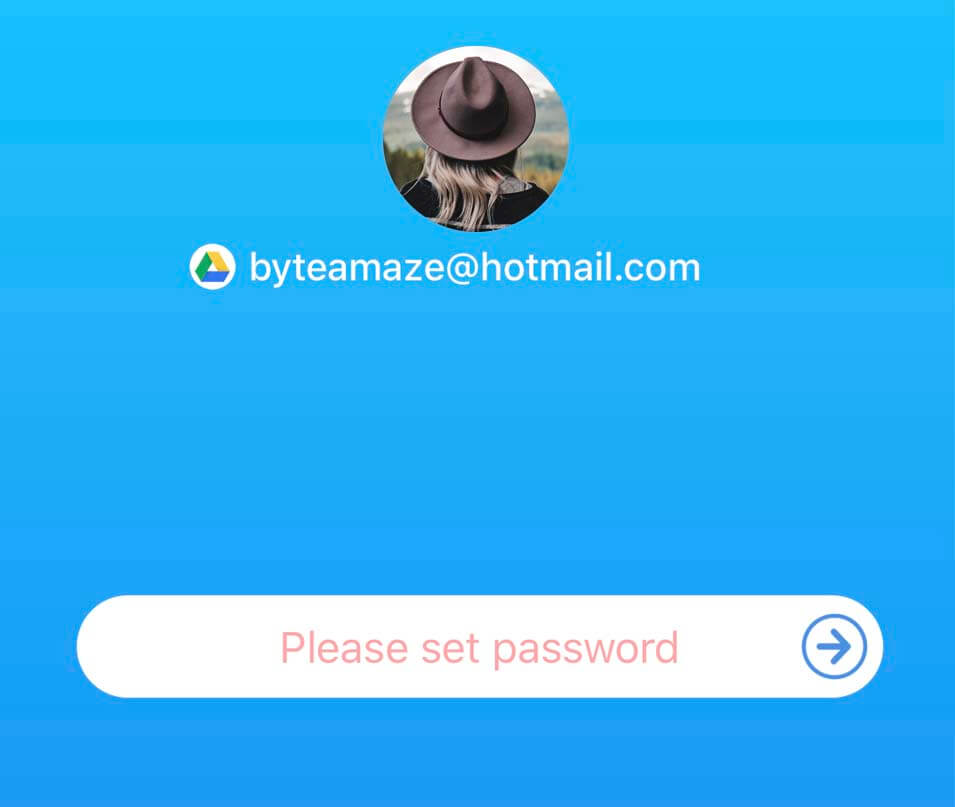
3. Import images & videos
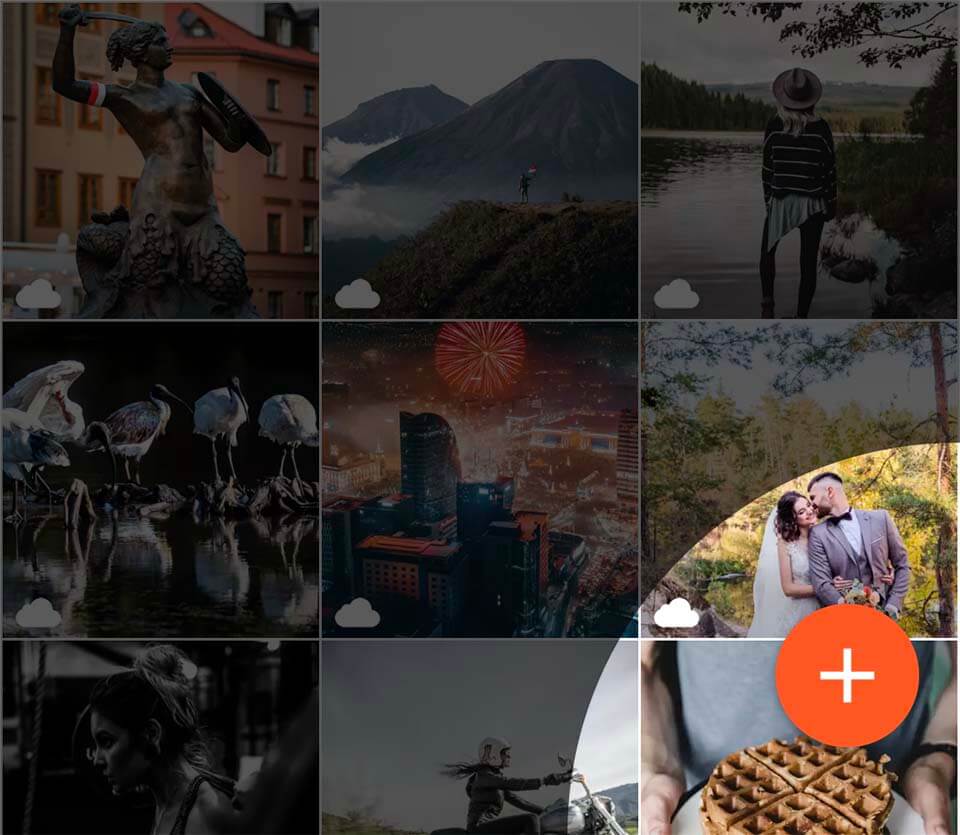
4. Select private images & videos, then click "Done"
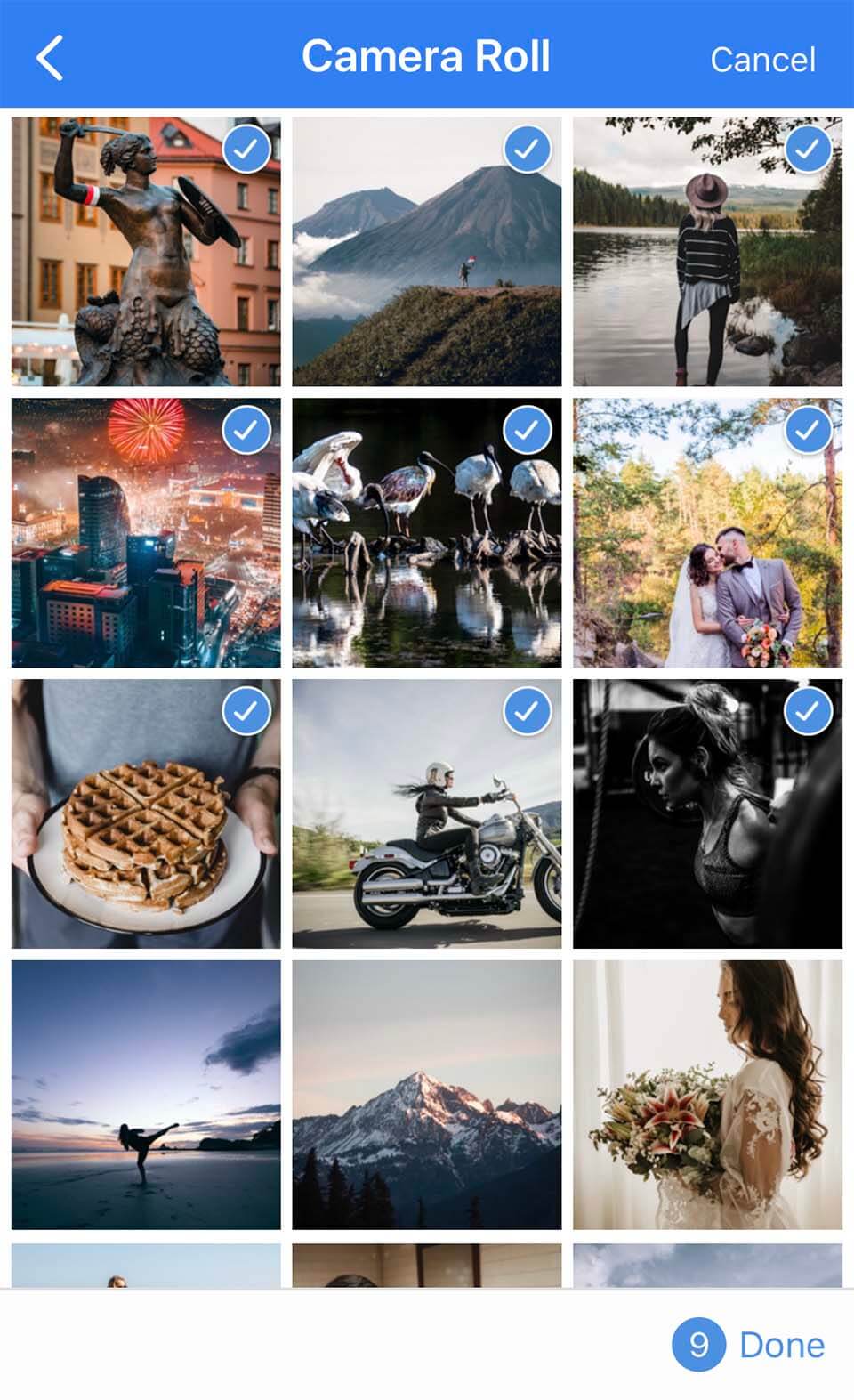
5. Well done, private images & videos will be locked and stored in cloud drive.
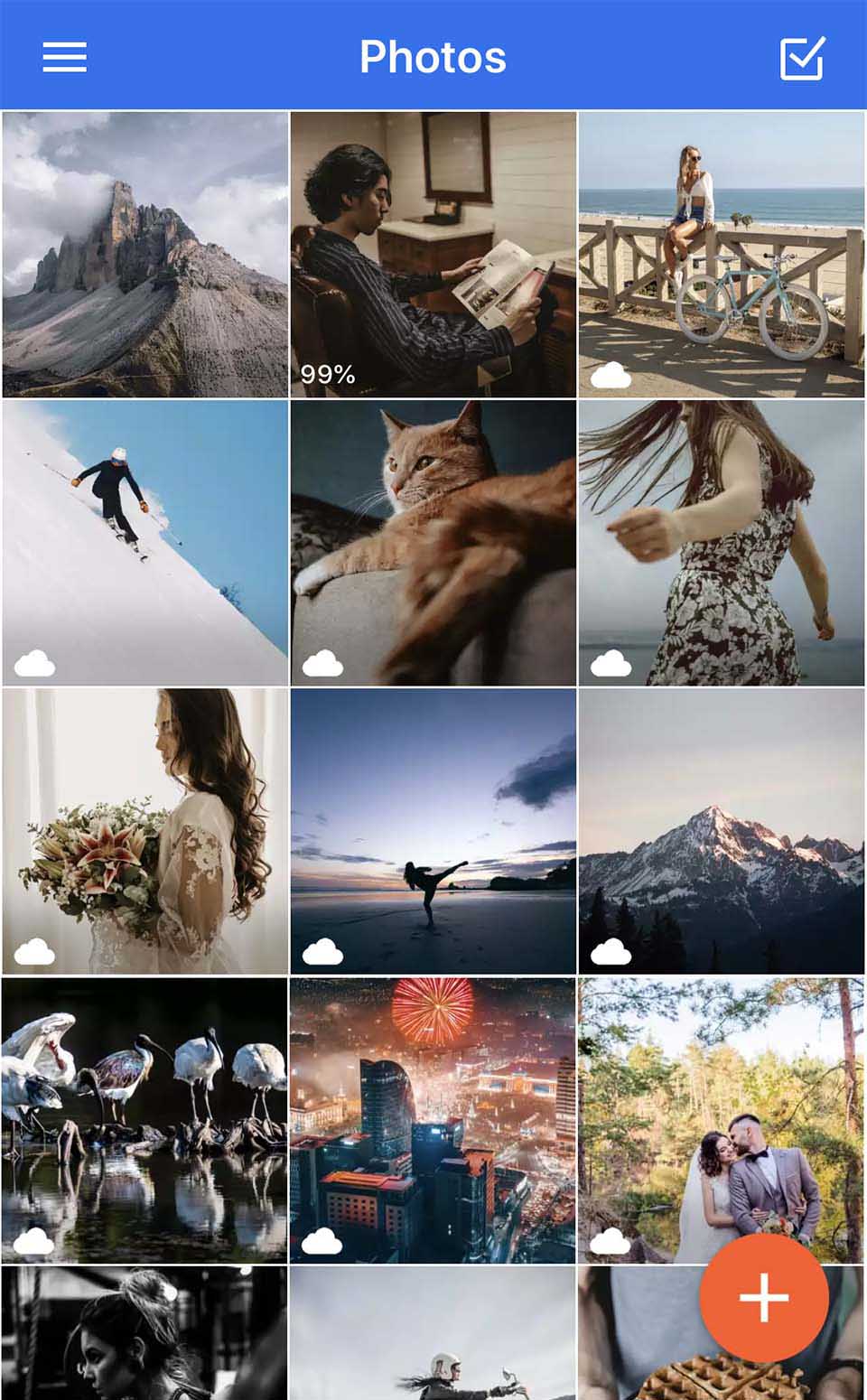
Any questions? Contact us: support@byteamaze.com